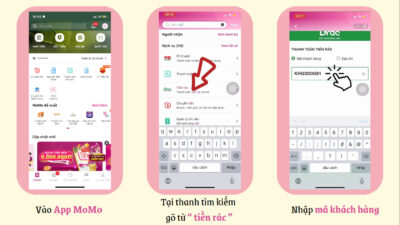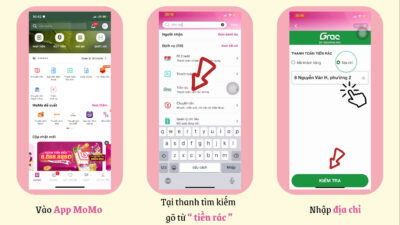Instructions for paying for garbage bill via MoMo Wallet

In today’s era, online payment methods are growing strongly and are increasingly asserting their position as the dominant payment channel. MoMo Wallet is one of the largest e-Wallets today, appearing in the top 10 rankings of ” Best Brands in Vietnam 2021 “.
Paying for internet services, electricity, water, television bills, etc. through online payment gateways is becoming popular among consumers. Grasping that trend, people can now pay for garbage collection through MoMo e-Wallet with extremely simple operations.
Benefits of paying for garbage with MoMo Wallet
- For the people:
- Save time/effort: Pay for trash quickly anywhere, anytime.
- Simple operation: Just a few easy steps on the MoMo app and you have completed the payment.
- Save transaction history: The Wallet owner’s transaction history will be saved by MoMo on the application, the family can track to manage the family’s monthly spending.
- High security and safety: User transaction information is always kept absolutely secure by MoMo according to international standards.
- In addition, each time you pay via MoMo Wallet, you can accumulate points to redeem for many other incentives and enjoy many attractive promotions.
For collection units: Reduce costs of paper invoices and save human resources. Waste money management is performed more accurately and effectively.
Instructions for payment steps via MoMo Wallet
Payment by customer code
Step 1. Go to the MoMo app, in the search bar type the word “junk money”
Step 2. In the garbage payment section, enter your customer code .
Step 3. After the garbage bill is displayed, click pay
Step 4. Check the information and click confirm
Pay by address
Step 1. Go to the MoMo app, in the search bar type the word “junk money”
Step 2. In the garbage payment section, select “Address” then enter your home address including: house number, street name and ward ( note that there is a comma between the street name and ward ).
Step 3. After the garbage bill is displayed, click pay
Step 4. Check the information and click confirm
MoMo App download link